There are very easy ways to test how much blue light your glasses block without needing an expensive spectrometer test. I’ll share my two favorite blue light filter tests.
When you get yourself a pair of blue light blocking glasses, or blue light filtering software for your computer, like IrisTech, you’ll want to test how effective they are at filtering out the harmful blue light spectrum.
Below you’ll find two simple free ways to test online wether your blue light filtering glasses, blue light screen filters or your blue light computer screen filtering software is working as well as you had hoped.
How to Test Your Blue Light Glasses at Home
Follow the steps below in order to test how good are your blue light glasses at filtering out the blue color spectrum.
Step 1: Look at the RGB Color Test With No Glasses On
Look at the image and you should see the red, green blue color chart has a dark blue outer ring and light blue inner.
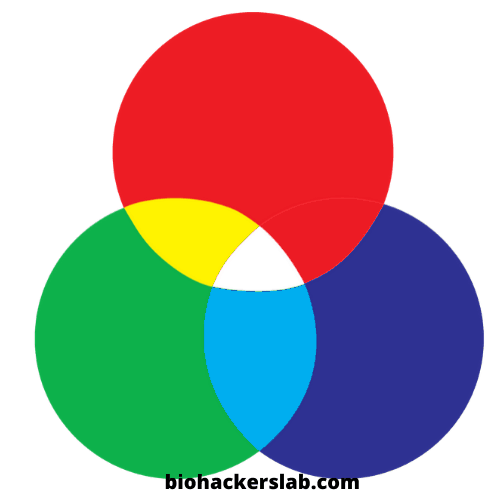
Step 2: Put You’re Blue Light Blocking Glasses On
Put the pair of blue light glasses on that you want to test how much blue light the lenses filter out.

If you own a pair of 100% blue light blocking glasses, they will have a red tinted lens color. You can also get yellow lenses and clear lens blue light filtering glasses.
Step 3: Look To See if the Blue Center Is Gone on the Image
If you can’t see the cyan, green or blue colors on the RGB image with the blue light glasses you are testing then the result is that the lenses are filtering out most blue light from your visible eyesight.
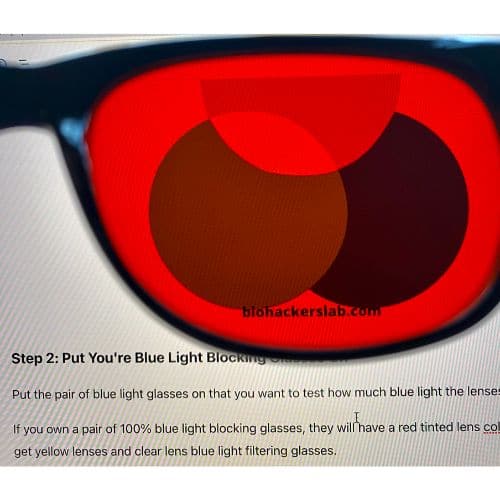
Depending on what color the lenses of your blue light glasses are will determine how much blue and green color is filtered from your eyesight on the RGB color chart test.
If you test yellow lens and clear lens blue light glasses you will see that they do not filter out as much blue and green on the RGB image.
How to Test Blue Light Filter Software on Your Computer
Follow the steps below to test how well your computer software blocks the blue and green color spectrum. (Images credit: IrisTech)
Step 1: Look At The Flashing Blue and Black Image
Turn your software on and off to be able to see the difference.
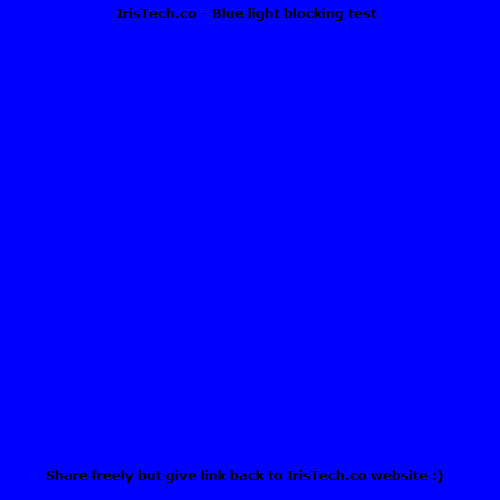
Step 2: If You Only See Black, Then Your Software Is Blocking 100% of the Blue from Your Screen
If you still see some blue that means your current software settings are not blocking 100% blue light emitting from your computer or laptop screen.
Step 3: Look at the Flashing Green and Black Image
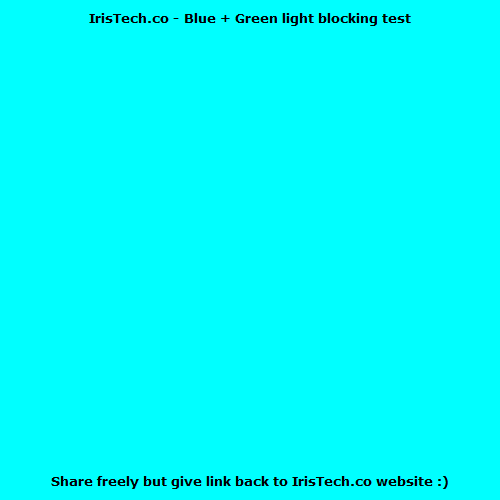
Step 4: If You Only See Black, Then Your Software Is Blocking 100% of the Green from Your Screen
If you still see some green that means your current software settings are not blocking 100% green light emitting from your computer or laptop screen.
If you have IrisTech installed then set it to the ‘Sleep‘ setting to see how it can completely block the green color and all you see is a static black square.
Product Recommendations
I recommended you use good blue light blocking glasses brands like:
- Bon Charge (Use promo code biohackerslab for a discount)
- RaOptics (Use promo code biohackerslab for a discount)
- Swannies (Use promo code biohackerslab for a discount)
I recommended you use good blue light filtering software brands on your macOS or Windows PC like:
I recommend you enable Night Shift mode on your iPhone or iPad iOS and enable Night Mode on your Android phone.
You can also follow the step by step guide on how to turn your iPhone screen red to filter blue light with this tip.
Blue Light Glasses Testing FAQs
How Much Blue Light Should My Glasses Block?
If you wear red lenses then 100% of visible blue light should be filtered out. Yellow and clear lenses filter far less visible blue light.
What Is a Blue Light Testing Card?
A blue light testing card is credit card size piece of card with photochromic ink that is sensitive to the blue light spectrum. The testing card ink will change color if exposed to blue light. It is not recommended to use the blue light testing card to test your blue light glasses.
Is There a Way to Measure Blue Light?
Yes, you can use an instrument called a spectrometer to detect and measure various color wavelengths including blue light being emitted from devices or light bulbs. However, this is an expensive way to test your blue light glasses; instead ask the brand for a spectral analysis report.
Summary
It is easy to be able to see how good your blue light filtering products like blue light glasses are working, or not, by using the two online tests shared above that you can do at home or work.
Related Articles: The Bedtime Calculator
The best lens color to use that blocks 100% blue wavelength of light are red lenses. Amber colored lenses are less effective. Clear lenses with blue light filter coating are very weak.